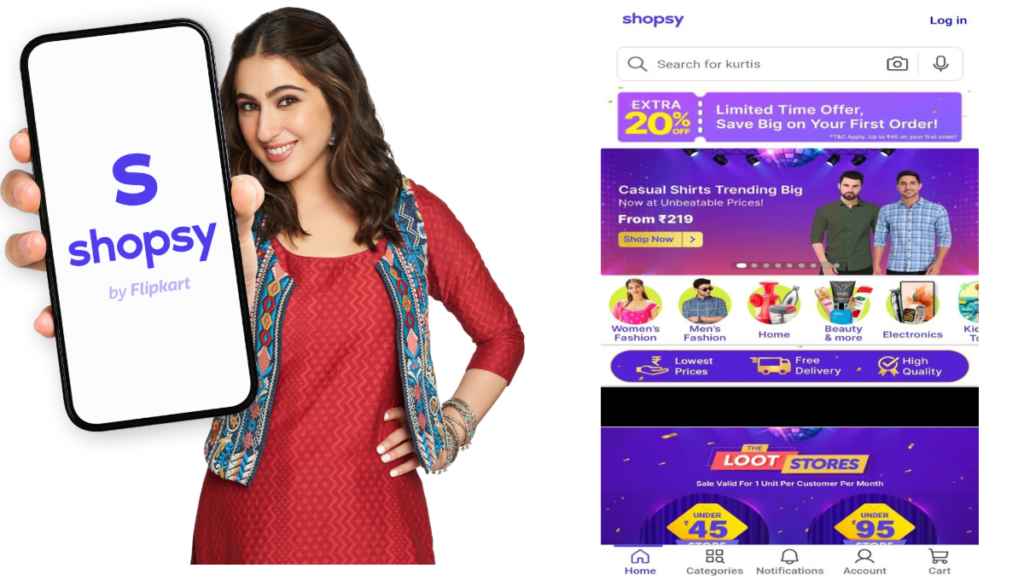Table of Contents
What is Shopsy? , How to use Shopsy app?
Hello friends, in today’s new article we are going to talk about Shopsy app, which is a reselling app launched by Flipkart. Friends, you can sell any product given on this app by sharing it on your social media profiles like WhatsApp, Facebook and telegram and earn some commission if that product is sold.
Friends, this app is a much better app for those people who always do online shopping and want to earn a little while doing shopping.
So friends, in this article we will know many things related to shopsy app like what is shopsy?, how to create an account on shopsy app, how to sell product from shopsy app, how to order from shopsy app, how to do shopping from shopsy app. We will know topics like etc. in full detail and in easy language.
And apart from this, at the end of the article we will talk about shopsy app review. Friends, we will tell you how is shopsy app and whether you should use shopsy app or not.
So friends, to know all this, please read our article completely. Friends, without wasting any time, let us start this article and know what is Shopsy? And how to use Shopsy app?
The Secret to Earning Dollar 100 in 30 Minutes: 7 Quick and Easy Ways
What is Shopsy?
Is Shopsy a reselling app like meesho? This app has recently been launched by India’s largest online shopping company Flipkart on 14 June 2021. Any person can sell any item on Shopsy and with the help of Shopsy app, any person can buy any item. This app is mainly designed for resellers. Resellers who sell their goods on the Shopsy app are given a fixed commission.
You can earn a good fixed commission by sharing the products on Shopsy app on your WhatsApp, Facebook. If you buy your goods on this app, you can also get some money. And friends, if you want, you can also open your business on Shopsy app and earn a good amount of money by selling your product.
How to create an account on Shopsy app?
Step 1. To create an account on shopsy app, first of all you have to go to Google Play Store and download or install shopsy app.
Step 2. After downloading the shopsy app, open the shopsy app in your mobile phone.
Step 3. After opening the Shopsy app, click on the start earning option.
Step 4. After clicking on the start earning option, you will be asked for your mobile number. Enter your mobile number and click on the continue option.
Step 5. After that an OTP code will be sent to your same mobile number, enter that OTP code and click on the verify option given below.
Step 6. After verifying the OTP code, your account will be created on the shopsy app. Now you can use the shopsy app and resell any product.
How to use Shopsy app?
To use Shopsy app, first download the Shopsy app and create your account on the Shopsy app by following the steps given below. After creating an account, login to the shopsy app.
After logging into Shopsy app, you will now see many products in front of you. Now you can sell any of those products. To sell, you can share those products on your social media platforms like Facebook, WhatsApp, telegram etc. and earn a good commission or if you want, you can sell those products. You can purchase from there also and earn money.
How to sell products from Shopsy app?
Friends, if you want to sell products from Shopsy app, then read our steps carefully and follow those steps.
Friends, let us tell you that just as you see the category of a product in the Flipkart app, similarly you will get to see the category of the product in the Shopsy app. You have to choose any product from them. Friends, you choose the product which you want to sell. .
After selecting the product, share that product with your friends and relatives. To share, click on the share option and share the product on social media platforms like WhatsApp, Facebook telegram etc.
After you share the product, all the information about that product will go to your customer and at the same time the photo of that product will also be visible to the customer.
After that, if that customer likes that product, then you can ask that customer for information like his address details, mobile number and by adding that address details and adding all the details, you can order this product and send it directly to that customer. You can get the product delivered to your home.
As soon as the product is delivered, the commission for that product will start showing in your earning dashboard in the Shopsy app. After that you earn ₹ 100, you can withdraw that earning in your bank, Paytm, PhonePe, Google Pay.
How to order from Shopsy app?
How to order from Shopsy app? To know this, read and follow these steps given by us carefully, after that you will be able to order from Shopsy app.
Step 1. Friends, first of all open your mobile phone and after that open the shopsy app.
Step 2. After opening the Shopsy app, many products of Shopsy will appear in front of you. To order, click on that product and click on the add to cart option.
Step 3. After clicking on add to cart option, select your size and click on continue option.
Step 4. After that, click on the order place option and complete your address details and payment details. Remember, you should give the same address details at which you want to order the goods.
Step 5. After adding address details, click on save address option and then click on deliver here option.
Step 6. After clicking on the deliver here option, click on continue option.
Step 7. After clicking on the continue option, add your payment details and click on the continue option.
Step 8. Click on continue option, enter UPI ID and click on pay new option.
After clicking on the pay new option, your order will be placed from the Shopsy app. Now your product will be delivered to your home after a few days.
How to do shopping from Shopsy app?
Friends, let us tell you that if you shop from Flipkart, then you will be able to shop very easily from Shopsy app because its interface is exactly like Flipkart.
Step 1. To do shopping from Shopsy app, you just have to open the Shopsy app and select your product and click on it and click on the add to cart option.
Step 2. After that, if you want to order that product for yourself, then you have to enter your own address details, but if you are selling a product to your customer, then add customer.
Step 3. Enter its address, after that confirm the order and enter your payment details upi ID and verify it and make payment by clicking on pay now option.
Step 4. After that, your ordered product will be delivered to your home or your customer’s home after some time.
So friends, now you must have understood how to do shopping from Shopsy app. Shopping from Shopsy app is like other shopping apps, in this also you can easily shop for any product.
Shopsy app review
Friends, if we talk about Shopsy app review, then Flipkart Shopsy app is a better app for those people who do online shopping and want to earn money along with shopping or this app is also a very good app for those people. There are people who do reselling and earn money online by reselling. Friends, if you want to earn money along with shopping then you can use Flipkart Shopsy app.
11 Best Village Business Ideas Details 2024
FAQ’s
Q:- What is the minimum amount that can be withdrawn on Shopsy App?
Ans:- Friends, if you have earned Rs. 100 from Shopsy App, then you can withdraw that Rs. 100 from Shopsy App.
Q :- Is Shopsy safe? (Shopsy app real or fake)
Ans:- Friends, as we have told earlier, Shopsy app has been launched by Flipkart and as we know that Flipkart is a good company and it has been doing business in online shopping for years. So from this we can say that Shopsy app is a safe and real, we can trust this app and use it.
Q:- How to get commission from Shopsy App?
Ans:- The commission price of product selling in Shopsy App is already determined by Shopsy. You cannot increase or decrease the commission on any product.
Q :- Who is the owner of Shopsy App?
Friends, as we know that Shopsy App was launched by the online shopping company Flipkart, its ownership is also with Flipkart. If you put it in simple language, then Shopsy App is a subsidiary company of Flipkart.
Q:- Where is Shopsy App?
Ans:- Friends, as you must know, Flipkart is an Indian company and its headquarter is also in India. So this shows that Shopsy is also an Indian company.
Q :- What is Shopsy App customer care number?
Ans:- Customer care number of Shopsy App is 1800 208 9898
Q:- After how many days the money is transferred to the bank account after making a withdrawal request on Shopsy App.
Ans:- Friends, if you make a withdrawal request on Shopsy App, then the money is sent to your withdrawal account in 1 to 2 days.
[Final Thoughts, Conclusion]
Friends, we hope that you liked our article and with the help of this article you would have known what is Shopsy? And how to use Shopsy app? Friends, if you have read our article till the end, then we hope that you have understood our article completely because friends, in this article we have told many things related to shopsy app in complete detail and in the simplest language.
Like how to create an account on Shopsy app, how to sell product from Shopsy app, how to order from Shopsy app?, how to do shopping from Shopsy app etc. and apart from this, at the end of the article we have told about Shopsy app review, friends. If you have gained any knowledge from this article then please share it with your friends who do not know anything about shopsy app.
But friends, if you have any problem in reading this article, then please tell us in the comment box given below. If possible, our team will definitely reply to you. .. Friends, thank you for reading this post 😊
Best time to visit Paris – your complete guide
102 Best Micro Niche for Blogging in USA 2024